The final production model has been finalized and the boards for the very first batch of EcoStenos have been ordered!
These boards should arrive in about a week’s time, should everything go smoothly. We already have all the other materials to make the first batch, and so can begin assembly the moment we receive these boards. That means that the very first EcoStenos should be available for sale around mid to late April!
I would like to thank the Plover community for making this a possibility, with an extra shout-out to Mirabai Knight for aiding greatly in the process of developing the EcoSteno. Mirabai has contributed immensely to this project by sharing a design survey that provided amazing data on the direction of the project, allowing us to make a keyboard aimed for everyone’s use case. They have also provided direct feedback in helping us finalize the design.
The pricing of the EcoSteno will be $85 before shipping and taxes.
What you are paying for with this money includes:
- The material cost of the electronics, switches, keycaps, backplate, and hardware
- The labor cost of hand-soldering the main chip and 32 switches, assembling keycaps, programming firmware and testing the board
- The labor cost of drilling, pressing, and finishing the backplates by hand, then assembling it all together
- The startup capital cost of the tools – drill press, belt sander, shop press, etc.
- The startup R&D / labor cost of designing and developing the EcoSteno over several revisions
EcoSteno v1.0.17 Feature List
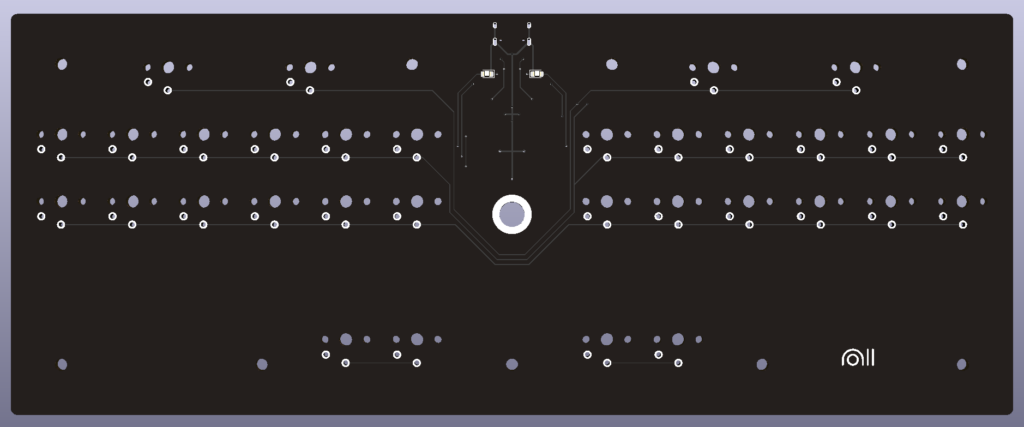
- 4×10″ footprint, ~22mm height (<1″)A
- USB-C Port Connectivity with reset button nearby for end-user reprogramming
- Kailh gChoc switches @ 20gf linear actuation, default Kailh choc keycaps
- 32 total buttons with a 4-segmented number bar (also includes Split S1-/S2- and *1/*2/*3/*4)
- 1/8″ brushed aluminum backplate with 1/4-20 camera mountB and rubber feet
- 2 LEDs used to indicate Qwerty Mode (left red LED) / Serial Steno Mode (right green LED) / NKRO Steno Mode (off)
- Lead-free construction
- TX-Bolt serial protocol
- Powered by QMK running on GD32F103CBT6
Note A: The backplate may be up to 10.125″ long due to how it’s manufactured.
Note B: This allows mounting to most tripod platforms smaller than 3″. You may run into issues if your tripod platform is larger than this due to nuts on the underside.
The default keymapping (as of 4/6/2021) is shown below. You can change this to whatever you want by simply hitting the reset button on the keyboard and reflashing the microcontroller with a customized version of the firmware. The firmware will be provided on the product page once it’s ready to order.
By default, the Mode Toggle button changes the layer from Serial Steno -> NKRO Steno -> Qwerty Mode -> Serial Steno. The Symbol button momentarily swaps to the symbol layer.
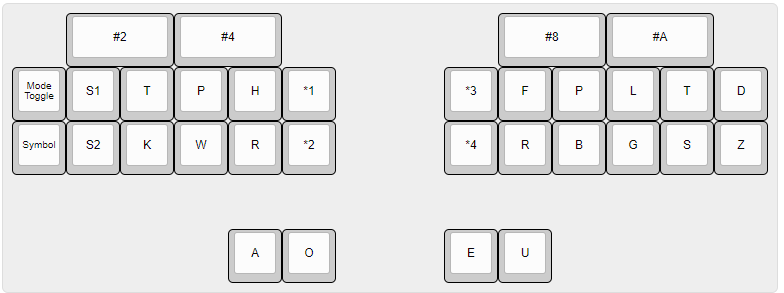
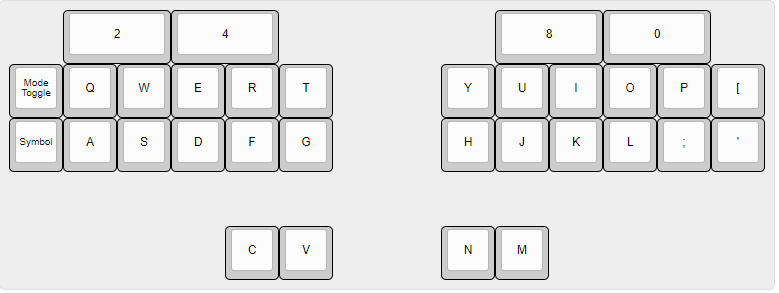
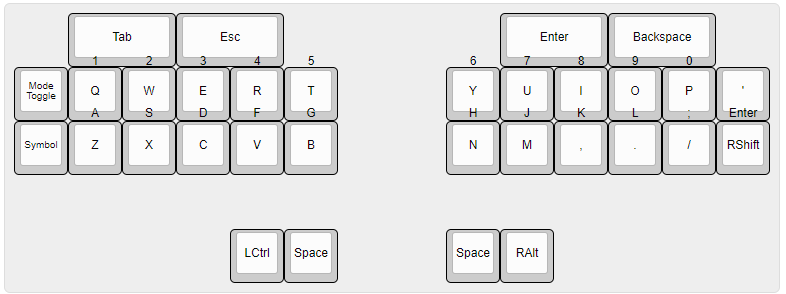
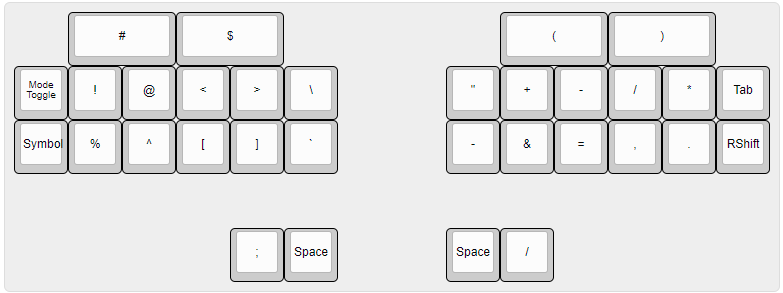
Changelog from v0.16:
- Removed silkscreen around top screw holes
- Shrank logo due to silkscreen quality issues
- Small micro-optimizations on the PCB layout
Stay tuned for when the first batch of 20 boards becomes available for order by subscribing to our mailing list!
What’s in the future? – 4/6/2021
- Once the first batch of EcoStenos sells out, we will be in the process of buying materials for a larger second batch. The size and frequency of subsequent batches depends on the amount of interest, demand, and our ability to order parts and assemble them.
Nathan O. & Lenno L.
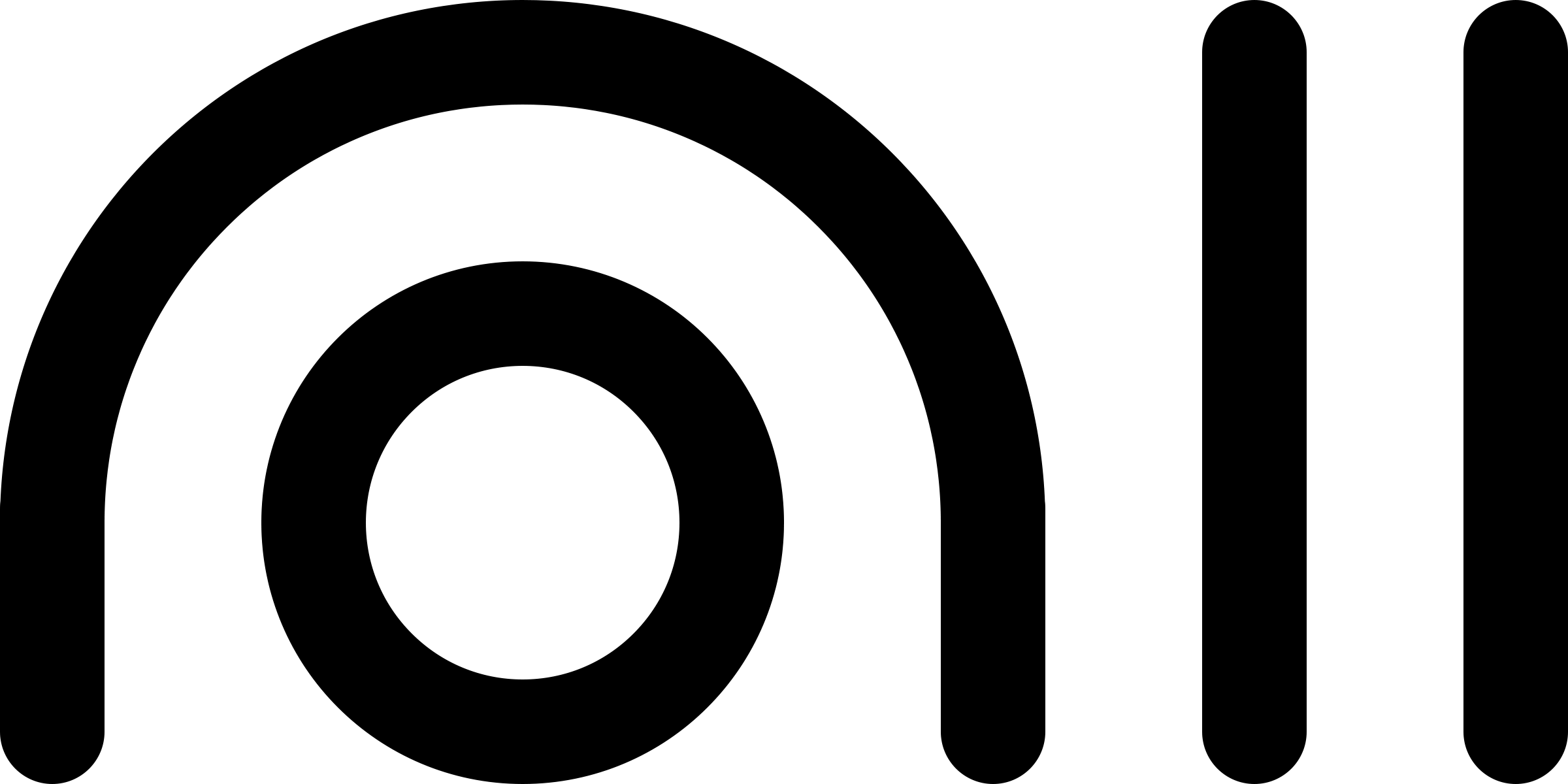
4 comments
This is so intuitive looking, I am wondering if there is a sign up for persons interested to purchase a Polltronics ‘hot off the presses’? I am also wondering if there is firmware like the other steno qwerty boards Plover Steno has posted on blogs about? I am a newbie but already would love to purchase one, almost did purchase another board but was a little overwhelmed by the firmware and how to use it. Thank you for posting this information and sharing your designs and technical progress/innovation.
Hello Claire!
Currently we don’t have a waiting list, but we will send a notification through the mailing list when the first batch of EcoStenos are ready to be ordered.
The EcoSteno comes with preloaded firmware that allows for use with Plover right out of the box. Hopefully I can clarify how the firmware works here:
There are three modes: Serial Steno, NKRO Steno, and Qwerty Mode – indicated by lights in the middle of the keyboard.
In NKRO Steno mode, the EcoSteno acts like a normal NKRO keyboard but with only the keys needed for Plover.
Serial Steno mode requires Plover to be configured to accept TX-Bolt messages – there are some special reasons that some people may choose to use this instead of NKRO mode, hence why it is included by default.
Qwerty Mode is meant to be a way to use the EcoSteno like a Qwerty keyboard – allowing you to type keys like ‘z’, ‘x’, and the other letters that aren’t used by Plover in NKRO Steno mode.
While you can type all the letters in Qwerty Mode, there are some special symbols that the EcoSteno doesn’t have enough keys to cover. To type those, you have to press and hold the symbol button, then enter them.
I hope this answers your questions! Please feel free to reach out if you have more 🙂
-Lenno
Okay, so first off I’m thrilled for when this comes to market – ready to buy it right now. This it probably my own ignorance, but why do steno boards always come with blank keycaps? Why not use keys labeled with “STPH*FPLTD” steno markup?
Hello Ari!
Thank you for your interest! We’re currently working very hard to get the first batch of EcoStenos made.
As for the blank keycaps, there’s a variety of factors:
1: Steno keyboards are a tiny fraction of the keyboard market and it is far more economical for keycap manufacturers to make blank keycaps instead of a custom keycap for each letter (with some repeats, like S1- and S2-). These custom sets would have to be specially arranged with the manufacturer and would likely result in a very high cost to get a batch large enough to make it worthwhile for the manufacturer.
2: There is the possibility of using a process like dye sublimation printing to make our own legends, but this is far too labour intensive for us to do even in small scales.
One other thing to note is that the vast majority of professional steno machines don’t have legends on their keys either – this is mostly because you aren’t expected to look down at the keys once you attain proficiency.
I hope this answers your questions, and please feel free to reach out if you have more!
-Lenno