Description
The Multisteno is an intermediate-level stenography keyboard designed for use with Plover, an open-source stenography engine (part of the Open Steno Project).
1-6-25: We just ran out of V2 Multistenos! We’ve added a discount to the remaining V1 Multistenos which look and work exactly the same, but cannot be flashed with Javelin. We should have more in a month or two.
Featuring Kailh Pro Pink linear switches at 20 gram-force (about 20cN) actuation, the Multisteno offers a light touch desirable for lengthy dictations yet heavy enough to be comfortable for beginner stenographers switching from mechanical keyboards. The switches can be spring-swapped for a lighter (or heavier) touch.
This is our premium steno offering where we’ve added enough keys to fully saturate the Gemini PR protocol. We moved this keyboard to a high quality manufacturing line and had the keycaps shipped to us in protective packaging to prevent most of the potential scratching. The protective case and cables are included so you can take the Multisteno anywhere and plug it into anything (well, anything that has either a USB-A or USB-C port*).
We also have extra USB cables if you would like some
If you’re looking for a compatible tripod, this is the cheapest one! https://amzn.to/4aOBQni
International customers: we have faster/cheaper shipping on our sister site! https://nollelectronics.com/products/multisteno-case-and-cables-included
Note that all pictures are of v1.1.22.
V2.1.2
- We’ve moved to a RP2040! This allows easier user modification and allows embedded steno (once you flash it from https://lim.au/#/software/javelin-steno !)
v1.1.22:
- Initial release
- Added ground plane and grounding pads for additional ESD protection
v1.1.21:
- Pre-production release, uses Kailh gChoc switches (color-swap of Pro Pink switches)
Features:
- USB-C connectivity (center top edge of keyboard)
- 20gf linear switches (Kailh Pro Pink)
- 42 keys with completely segmented number bar, split S-, and quad *
- 1/4-20 camera mount
- 1/8″ thick aluminum backplate w/ rubber feet
- 4×10″ footprint, <1″ height
- Gemini PR protocol, NKRO steno, Qwerty mode, and Symbol layers
- 2 indicator LEDs (red & green)
- Reset button for easy reflashing
- Powered by QMK on GD32F103CBT6 / C8T6
- Lead-free construction
What’s included in the box:
- 1x Nolltronics Multisteno keyboard
- 1x Nolltronics case for 4×10″ keyboards (compatible with Ecosteno and Multisteno), you don’t need to order one separately!
- 1x USB-C to USB-A cable
- 1x USB-C to USB-C cable
Instructions:
Once you plug it in for the first time, Windows will take a few seconds to a minute to automatically install the drivers. During this period, the keyboard may not function correctly.
After this process is complete, it is recommended to unplug and replug the keyboard at least once. Then you should be good to go!
Plover Serial Port Configuration
Gemini PR protocol (9600 baud rate, 8 data bits, 1 stop bit, and parity N).
We’ve currently only been able to test on Windows 10 machines, but so far every customer that has tried on Linux and Mac has had it work just fine!
Here’s a quick video going over the general use and setup of a Nolltronics keyboard.
Select Gemini PR instead of TX Bolt in “Stenotype Machine”.
Every Multisteno is made by hand in our workshop,
and as such may contain variation from board
to board such as scratches on the backplate
and other minor cosmetic imperfections.
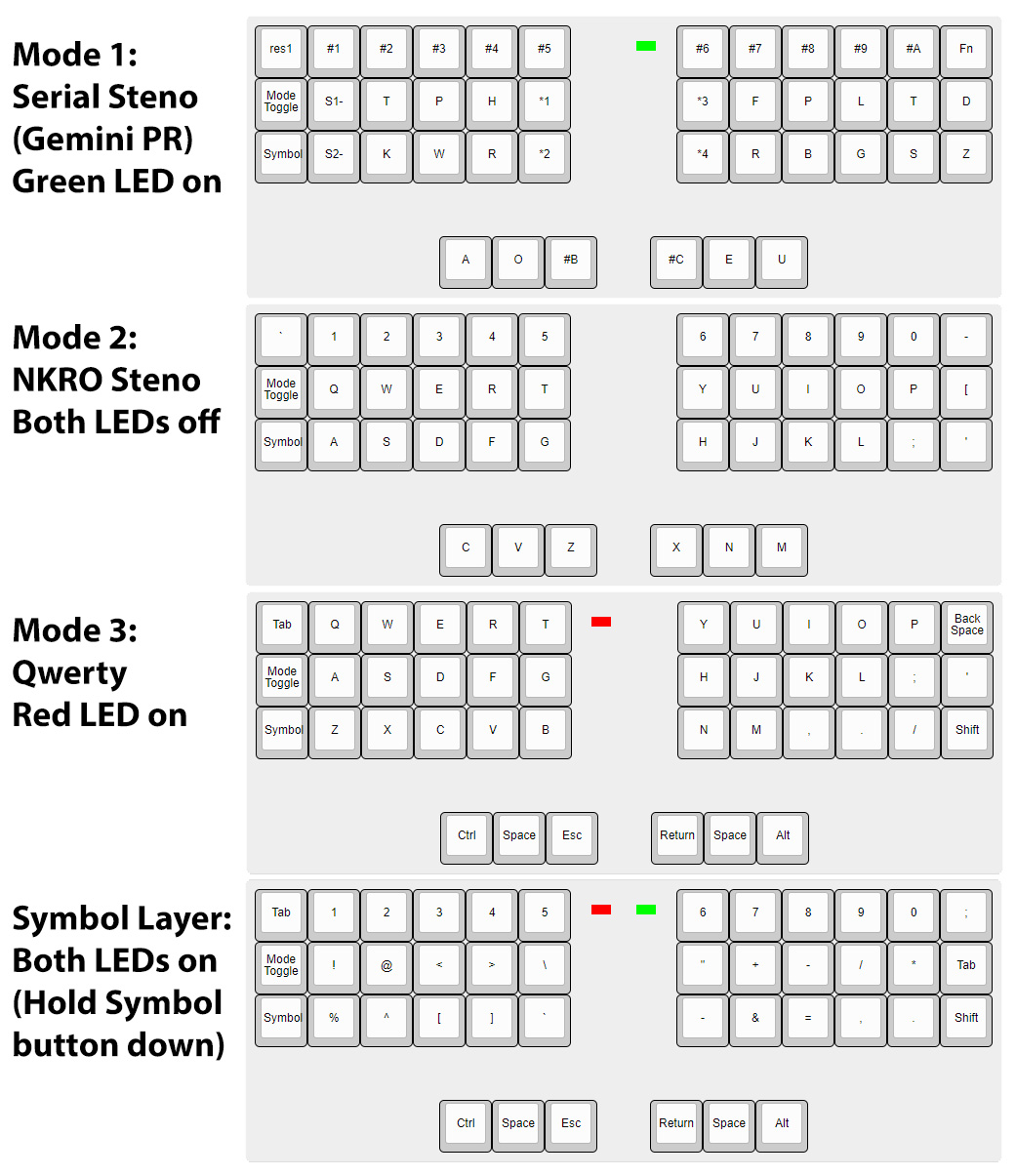






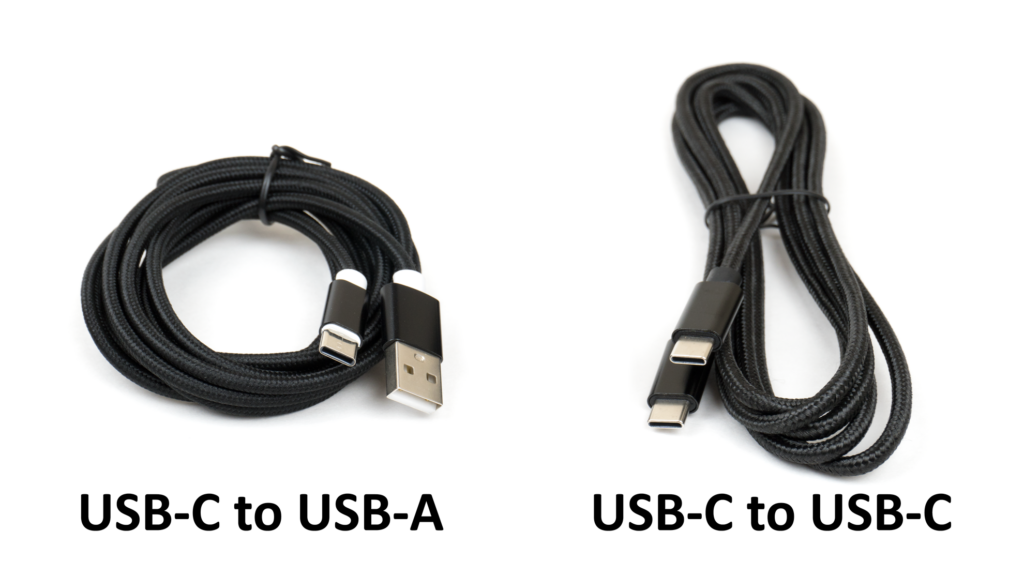
Firmware available here*: https://github.com/nkotech/Multisteno-Firmware
*Firmware for V2 isn’t currently on github, I need to figure out the best way to combine all of our keyboards and versions into one repo for easier usability and for (long awaited) integration into QMK. If you want the files or want to help, shoot me a message.
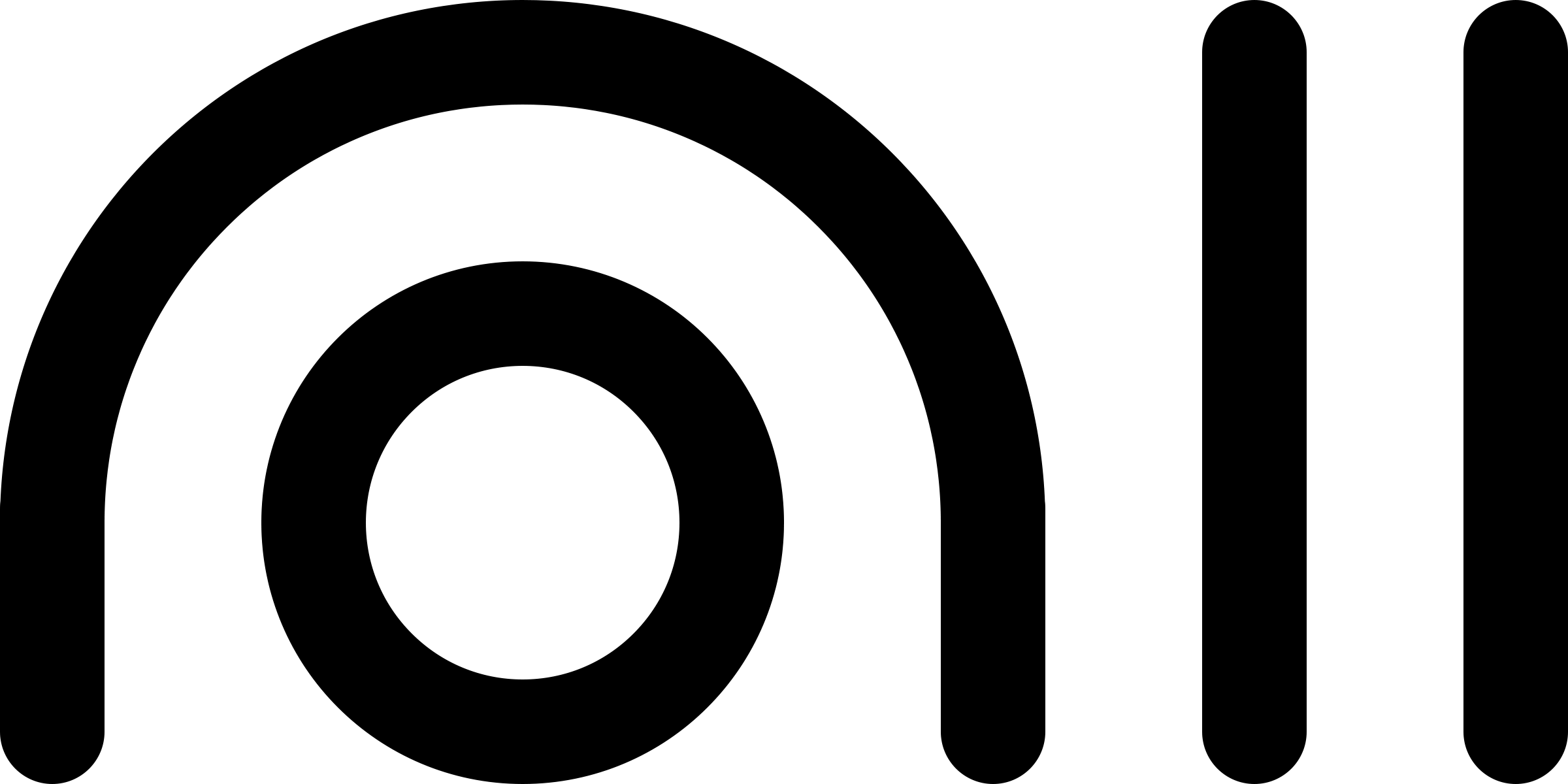


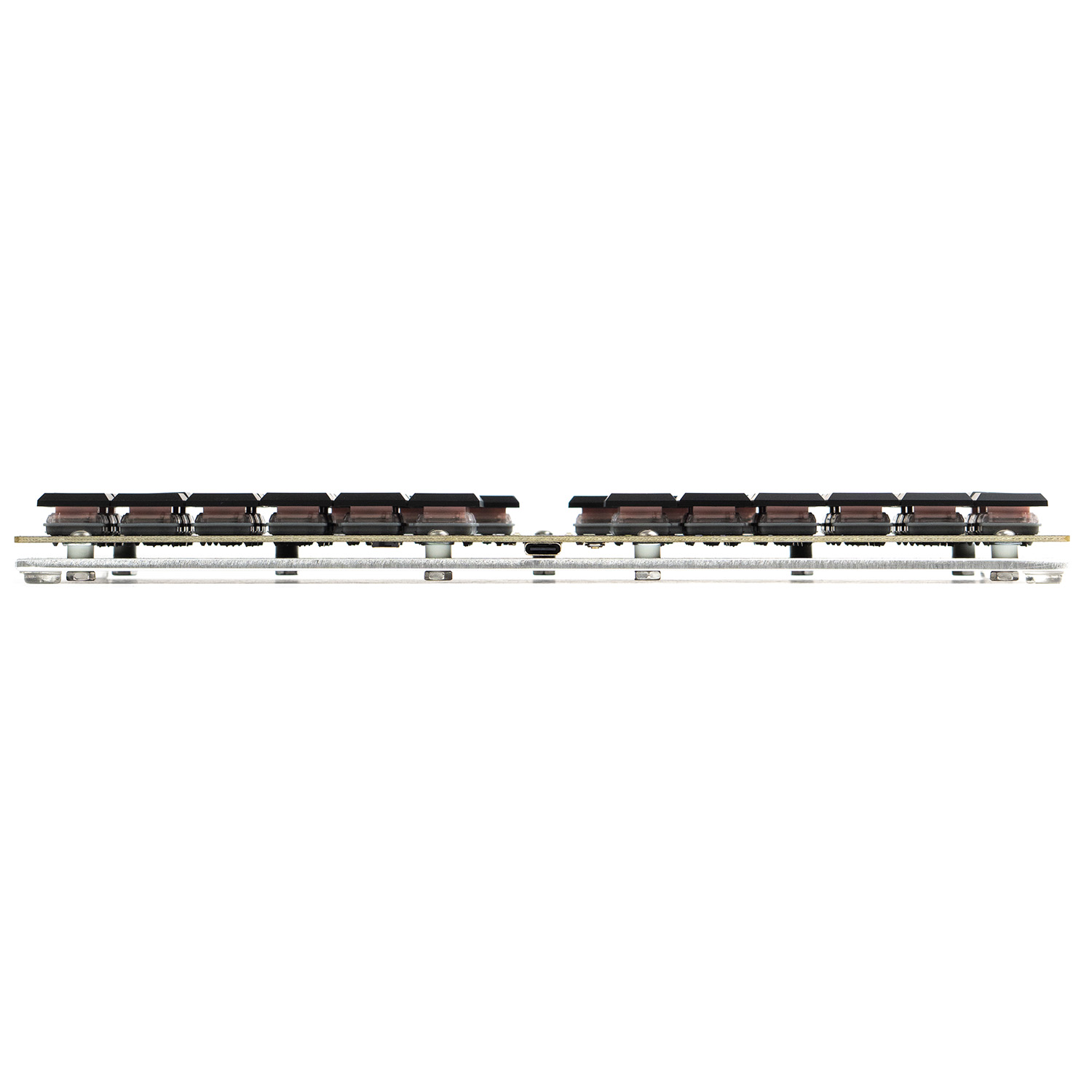





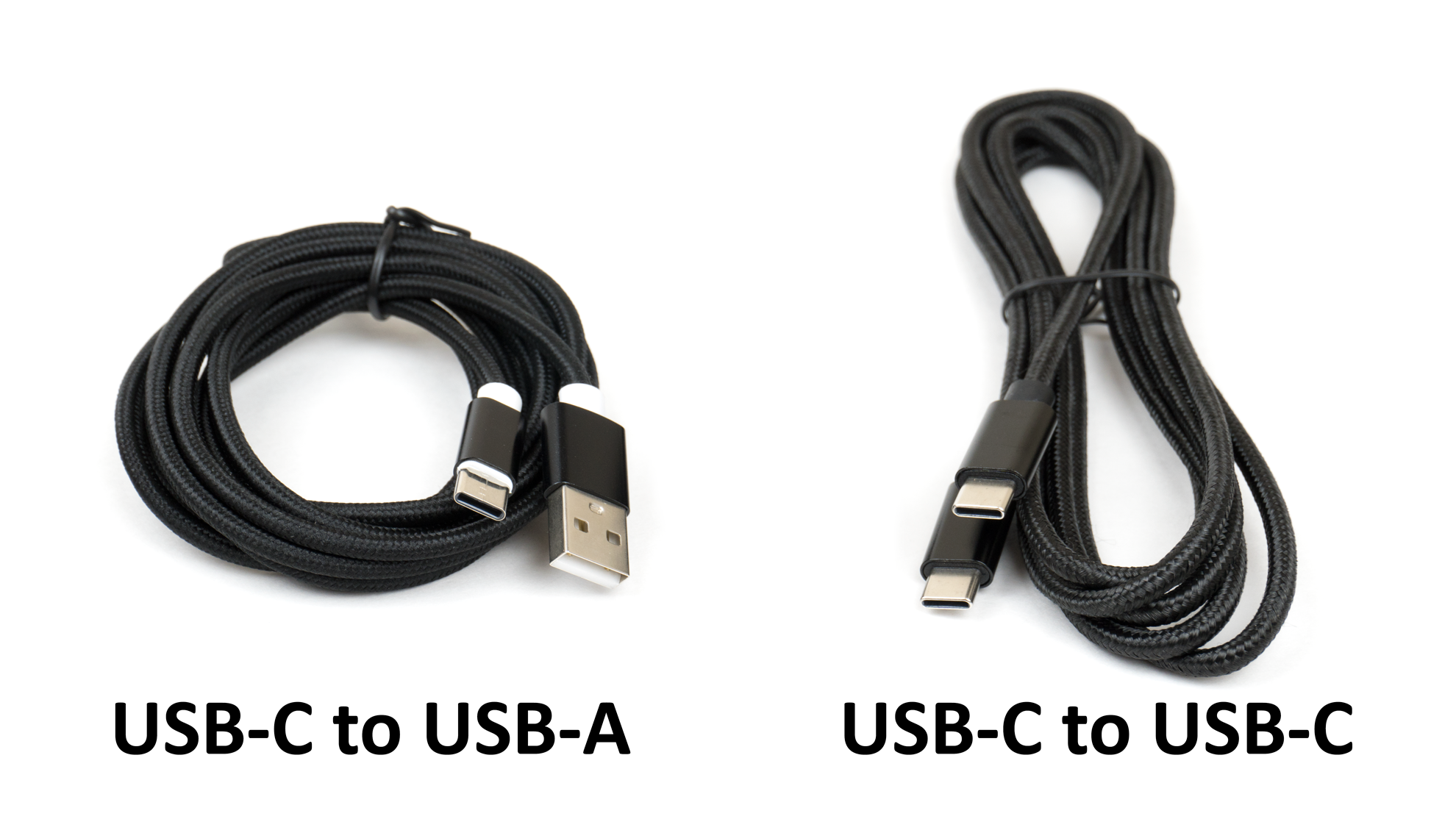
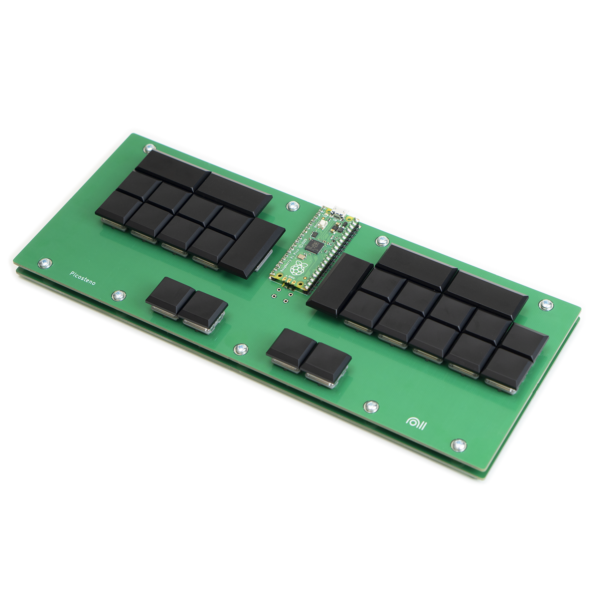



Carrie –
Great customer service! FAST shipping. Nathan responded quickly to my emails. I am able to use Eclipse with my Multisteno thanks to Noll Electronics.
Yann (verified owner) –
Outstanding board and 5-star customer service.
CulBlu –
I have the multisteno, and it’s a great steno keyboard! I use it as my travel steno keyboard since I can connect it to my tablet for steno practice (thanks to Dotterel), and even switch back to a standard keyboard layout if needed.
I’m by no means proficient in steno yet, but I can say that the multisteno’s low profile is quite comfortable. The lighter switches are also nice and the spacing is comfortable. I’m also a fan of the thread in the middle which allows me to connect the keyboard to a small tripod for typing without a desk. I can definitely recommend this one!
C. –
Incredible tool for hobbyist steno. Easy to use, to set up and feels very smooth and the tactility of the keys is satisfying. My biggest concern was the noise but they turned out to not be disruptive as mechanical keys are. In an office setting they sound as regular keyboards sound as opposed to the loudness of an average mechanical keyboard in my opinion. It’s not silent, but it’s not loud and disruptive; it sounds like a regular keyboard. I’m not well-versed in keyboards but it works very well for someone like myself trying to practice steno looking for an affordable alternative to a higher-end machine. Functionally great and portable, though it could use some padding on the body as I find the rough edges a little uncomfortable and feel anxious about scratching any surface I place it on if I’m not careful, but it works fine as a stationary keyboard.
The case and the cables are lovely, too.
leo (verified owner) –
just got my multisteno. it was shipped with the slow option but i still got it delivered to central europe in just 10 days.
after i plugged it into my archlinux machine i was not able to switch layers at first; none of the keys did anything; unpluggin and pugging it in again did not help. then i tested it on my windows 11 machine, where it worked as expected: i could switch to the querty layer. i enabled plover and switched it to geminipr mode and the com port to the right one. then i wanted to investigate the linux issue, but suddenly it worked as expeced and i could switch layers (i neither rebooted, logged out and back in or changed the installed software in any way). i guess if you have the same problem try to plug it into a windows machine once?
i like the case. the keyboard feels lighter than i expected, which is good. the cables are two arms in length. pressing multiple keys with the same finger is no problem, even pressing four with the pinky is easy.
the package comes with a “noll” sticker, which is nice, though i would also have been happy with some replacement rubber feet, which seem to be glued on and my devices tend to loose theirs 🙂
onto an exciting steno journey! regards