Description
The Ecosteno is an entry-level hobbyist stenography keyboard designed for use with Plover, an open-source stenography engine (part of the Open Steno Project).
Featuring Kailh Pro Pink linear switches at 20 gram-force (about 20cN) actuation, the Ecosteno offers a light touch desirable for lengthy dictations yet heavy enough to be comfortable for beginner stenographers switching from mechanical keyboards. The switches can be spring-swapped for a lighter (or heavier) touch.
We also have extra USB cables if you would like one, as well as the Multisteno if you would like some extra keys!
If you’re looking for a compatible tripod, this is the cheapest one! https://amzn.to/4aOBQni
International customers: we have faster/cheaper shipping on our sister site! https://nollelectronics.com/products/ecosteno
V2.1.2 and V2.1.3
- We’ve moved to a RP2040! This allows easier user modification and allows embedded steno (once you flash it from https://lim.au/#/software/javelin-steno !)
- V2.1.3 changes the position of the BOOT pin (for easier programming) but is otherwise identical to 2.1.2
- V2.1.3 also adds the choice of Ambients Silent Choc Switches! These have the same 20g of force as our standard Pro Pink switches, but are much quieter.
V1.1.22:
- Pinout changed to match the Multisteno – be sure to use v1.1.x firmware!
- Mounting holes shifted to be closer to edge – backplates are different!
- Switches changed to Kailh Pro Pink switches (only a color change)
- Added ground plane for better ESD protection
v1.0.20:
- Slight changes to component selection and footprints
- Changed the microcontroller to the GD32F103C8T6 on all early 1.0.20 boards due to shortages (functionally identical)
v1.0.19:
- Steno serial protocol changed from TX Bolt to Gemini PR (you can still flash TX Bolt firmware if you would prefer)
v1.0.18:
- Backplates are now laser-cut 5052 aluminium instead of hand-drilled 6061 aluminium
- Decreased red LED brightness to match green LED
- Added boot 0 switch for easier manufacturing (shouldn’t be touched unless you know what you’re doing)
v1.0.17:
- Initial Release
Features:
- USB-C connectivity (center top edge of keyboard)
- 20gf linear switches (Kailh Pro Pink)
- 32 keys with 4-segment number bar, split S-, and quad *
- 1/4-20 camera mount
- 1/8″ thick aluminum backplate w/ rubber feet
- 4×10″ footprint, <1″ height
- Gemini PR protocol, NKRO steno, Qwerty mode, and Symbol layers
- 2 indicator LEDs (red & green)
- Reset button for easy reflashing
- Powered by QMK on RP2040
- Lead-free construction
What’s in the box:
- 1x Ecosteno keyboard and any additional selected options
- Optional: Add another Cable (USB-C to USB-A) or (USB-C to USB-C)
Instructions:
Once you plug it in for the first time, Windows will take a few seconds to a minute to automatically install the drivers. During this period, the keyboard may not function correctly.
After this process is complete, it is recommended to unplug and replug the keyboard at least once. Then you should be good to go!
If you want to use Embedded Steno with Javelin, select the Ecosteno on https://lim.au/#/software/javelin-steno , add either Plover or Lapwing dictionaries, and then flash the firmware!
You can flash new firmware by pressing the reset button on the back of the Ecosteno while you plug it in, and then dragging and dropping the .uf2 firmware file into the device called “RPI-RP2”
Plover Serial Port Configuration
v1.0.19 and newer: Gemini PR protocol (9600 baud rate, 8 data bits, 1 stop bit, and parity N).
Pre-v1.0.19: Standard TX Bolt protocol (9600 baud rate, 8 data bits, 1 stop bit, and parity N).
We’ve currently only been able to test on Windows 10 machines, but so far every customer that has tried on Linux and Mac has had it work just fine!
Here’s a quick video going over the general use of the Ecosteno (pre-v1.0.19).
For v1.0.19 and later, select Gemini PR instead of TX Bolt in “Stenotype Machine”.
Here’s the difference in sound from the Standard and Silent switches
Every Ecosteno is made by hand in our workshop,
and as such may contain variation from board
to board such as scratches on the backplate
and other minor cosmetic imperfections.
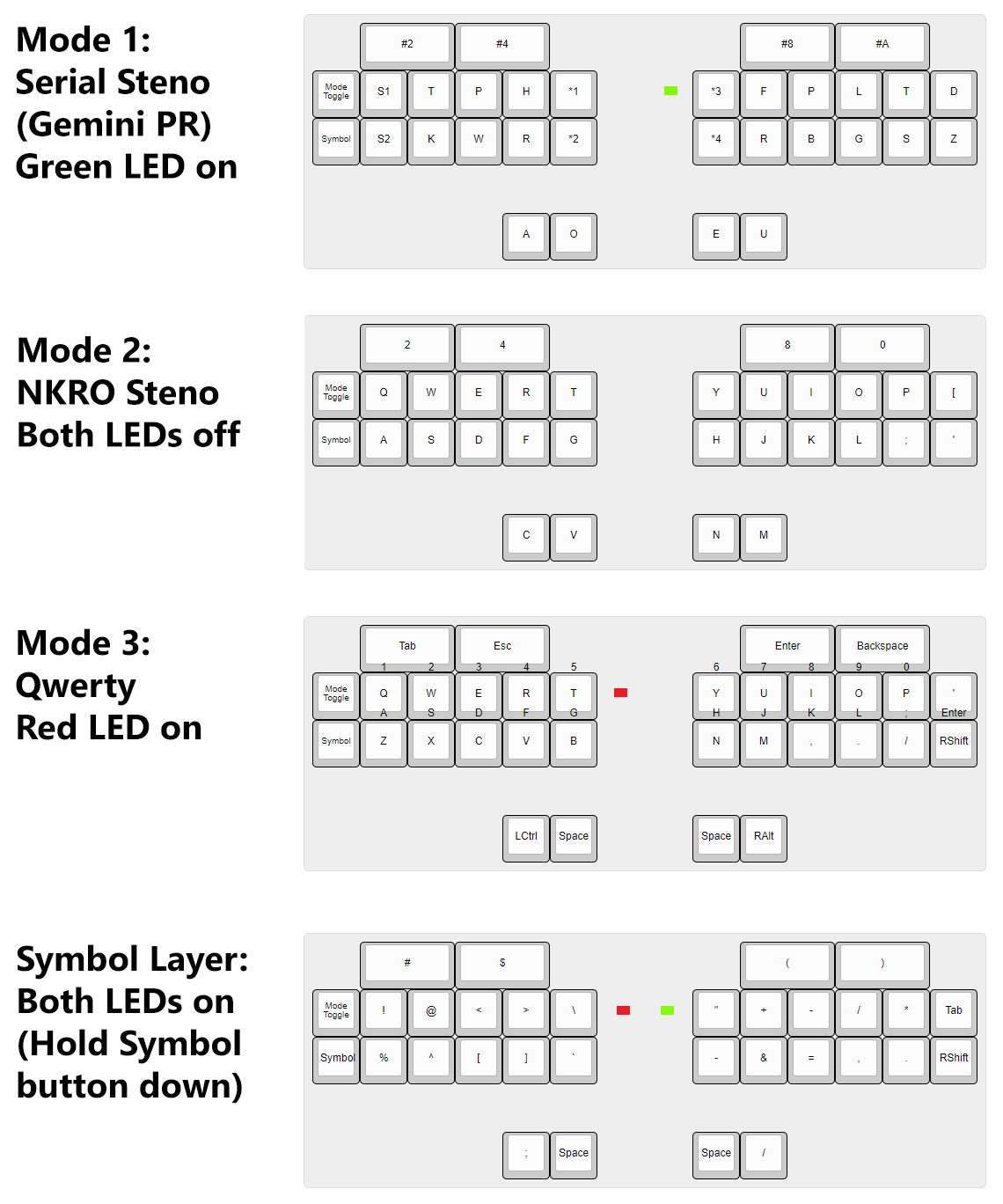
v1.1.22 pictured




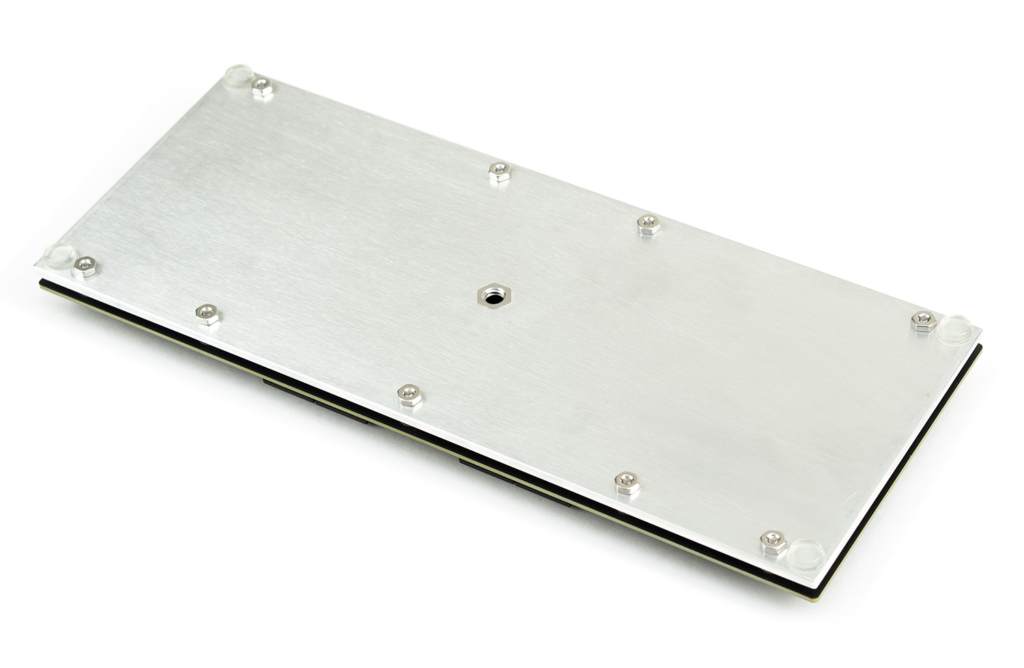

Silent version with darker keyswitches below!


Firmware available here*: https://github.com/nkotech/EcoSteno-Firmware/tree/main/keyboards/noll/ecosteno
*Firmware for V2 isn’t currently on github, I need to figure out the best way to combine all of our keyboards and versions into one repo for easier usability and for (long awaited) integration into QMK. If you want the files or want to help, shoot me a message.
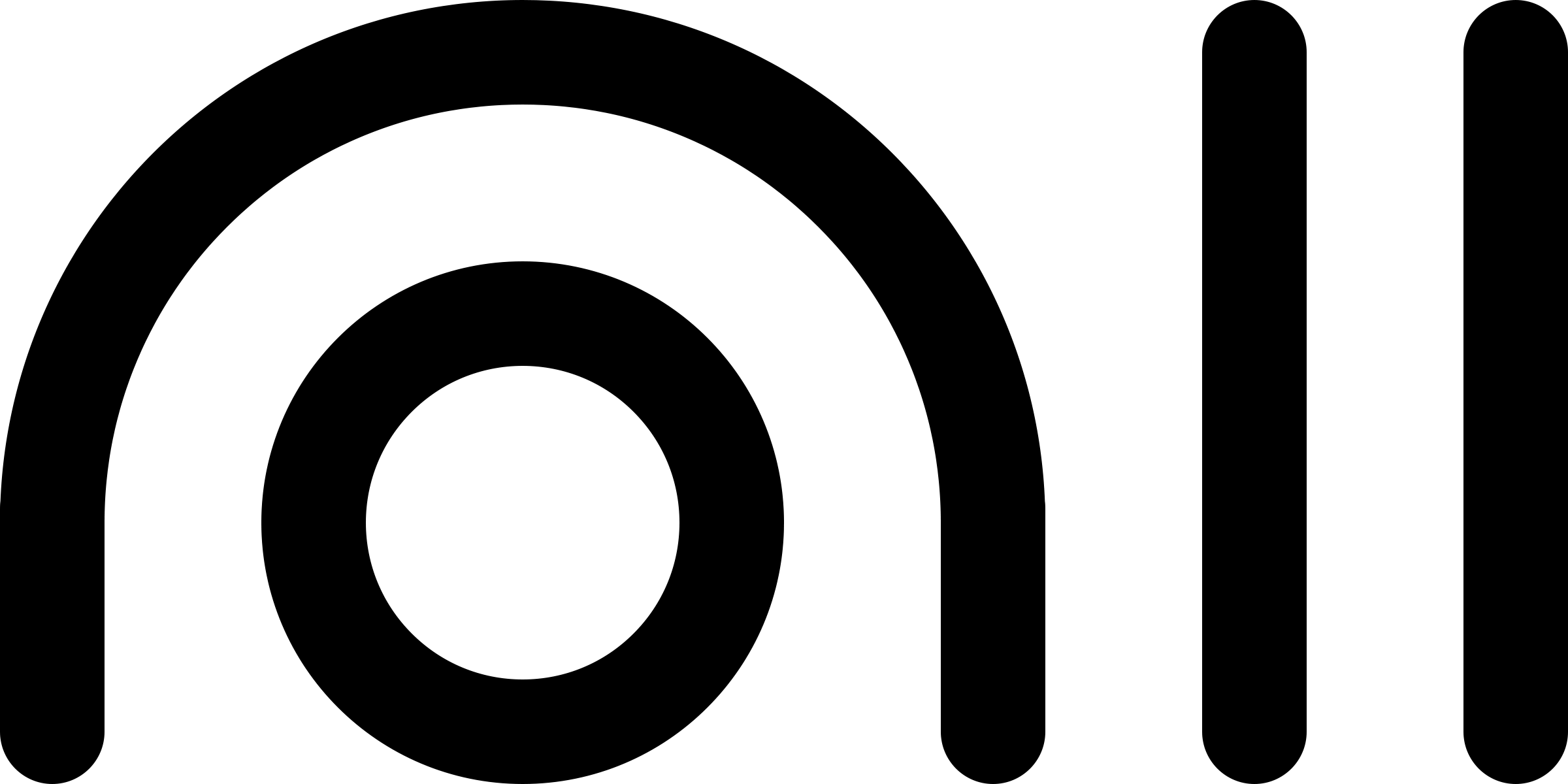










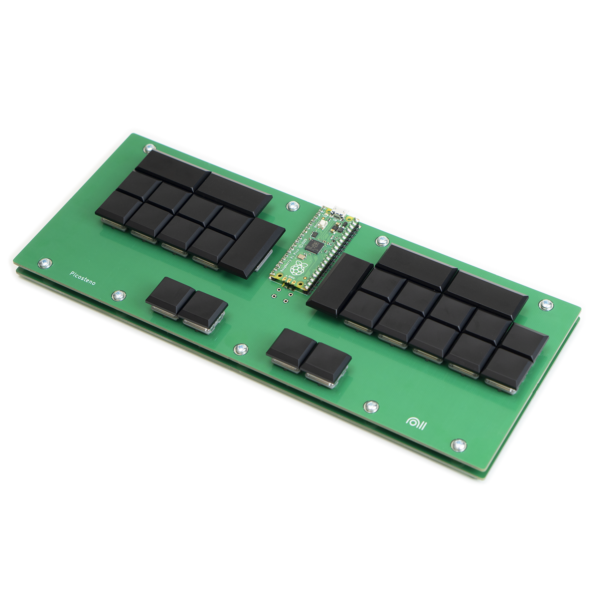


NL –
The ecosteno is one of the more affordable hobbist steno machines currently out there and the machine I liked the most- a win-win! Nolltronics is also very responsive to emails and on the discord which I appreciate greatly as a very beginner steno learner! It was so easy to use with plover- I had no troubles with it when I first connected it to my computer- another thing I appreciated. I love the sleek and smooth design of the board and the keys along with features like having a mount for my tripod and a number bar row, unlike some other options. The ecosteno just checked every box for me and I love it!
Ami (verified owner) –
I LOVE THIS THING!!!
I’d always wanted to learn Steno and with this machine (and plover) I can!!! It is very easy to use, the keys are very clicky and comfortable to write with and the packaging was top notch! I love the carrying case as well, so that my machine can be protected when not in use. Thing is, I haven’t STOPPED using it!!! It’s awesome. Get you one ASAP!!!
TJ (verified owner) –
Shipped extremely quickly! I was prepared to wait weeks but days after I placed my order I received it. Easy to set up on my iMac mini when following their guide. They also sent a nice sticker 🙂 Using the keyboard is nice. I don’t have anything to compare it to but the keyboard is sensitive enough/springs are light enough for a beginner.
I got the Ecosteno with the USB-C to A and didn’t get a carrying case.
Alyssa (verified owner) –
I really appreciate what you guys do. I needed something affordable to practice court reporting before I invest in a $4k machine and this came in clutch. Works great with my Macbook and Plover. Carrying case is great. Also, fast shipping. Thank you!
JL (verified owner) –
Love my Ecosteno!!! Been using it for a couple months now and taking classes with A-Z and Project Steno. It works amazing and it feels great to have an affordable machine that is mine.
Connected it with Plover on my MacBook which works great. You’d have to allow Plover to run in the Privacy & Security -> Accessibility settings and it’s good to go.
I’m in Canada, and Nathan was so helpful and responsive through some shipping difficulties (USPS issue). If using UPS/USPS, make sure to clear your own package with customs as they charged me a $40 brokerage fee.
Overall, I couldn’t be happier with the machine and the customer service here at Nolltronics. Tempted to buy more keyboards just because I love the workmanship of my Ecosteno so far.
Mark Pryor Crossley –
I gotta say, it was great working with Noll folks to adjust the writer to my specific needs. I ONLY wanted a steno machine (no QWERTY) and didn’t want the optional switches to change formats, so I could literally plug-n-play in steno from the get-go. I have been using the original Plover (red) program developed over a decade ago by Mirabai Knight and others, and been using it for CART captioning for Deaf and hard of hearing folks (I am a court-certified ASL interpreter, as well, but there are those times when I meet Deaf folks who prefer real-time captioning, instead of signing, and I still “voice” interpret what they sign. Also, I work in the classroom setting at a local university, in the evenings. I work online as well, and my Noll writer is perfect for that, very responsive. I had them remove the extra keys on the left-side and — because I don’t use the number bar to write numbers — remove the number bar, and lastly set it to write in steno only. I really love this little guy. I got a camera tripod and the deliberate screw-hole on the bottom is perfect for this. Works great at any speed!
Mark Pryor Crossley, RID/CSC&SC:L, NAD/MstrV, CCRA/CCG
Court Certified ASL Interpreter
Certified CART Captioner
Edmund –
this has been my first steno keyboard, and I’ve really enjoyed learning stenography on it.
I’ve been using it everyday for the past 4 months and never had any problem with it, it’s great and I love it.